So, we talked about hybrid meetings yesterday. Today, we’ll talk about an enhancement for many a meeting- using a whiteboard.
And, yes, I know most of us who run small businesses cringe at the price for those technology items. A good collaborative device can run $ 3K or more. Or, we can get a wide-screen TV hooked up to Microsoft Whiteboard app. (Yes, that’s what we use- at tremendous savings.)
The MS Whiteboard is an app that works on Windows, Android, iOS, and even iPadOS. This virtual canvas lets us add sticky notes, draw objects, type text- almost anything. (It also includes a bunch of built-in templates to make our choices a little better.) Obviously, how you obtain the software depends upon your operating system. If you are a Windows user, you opt for the Microsoft Store. Or, if you are using an Android tablet, then you should mosey on over to Google Play. Those of you who are Apple enthusiasts need to obtain the app from the the App Store.
Obviously, how you obtain the software depends upon your operating system. If you are a Windows user, you opt for the Microsoft Store. Or, if you are using an Android tablet, then you should mosey on over to Google Play. Those of you who are Apple enthusiasts need to obtain the app from the the App Store. Once you’ve installed the app, you simply open it. And, select “New Whiteboard”. You immediately find yourself fully equipped with drawing tools, a palette toolbar and more. Now, you choose whether you want to use a template or a blank screen.
Once you’ve installed the app, you simply open it. And, select “New Whiteboard”. You immediately find yourself fully equipped with drawing tools, a palette toolbar and more. Now, you choose whether you want to use a template or a blank screen.
I should tell you that we all have touch screen computers or Surface tablets, so we can draw directly on our screens. It’s a lot harder if you need to use the mouse, for sure.
Once you’ve started, you can delete, move, or resize your objects. You can choose “Notes” to add a sticky note; “Text” to type a thought;“Shapes” to choose an object to insert; or even add a “Reactions” like a heart or a thumbs up.
Of course, if you want to share the Whiteboard with a remote user, you simply choose “Share”. And, the whiteboard is saved- unless you tell it to delete your creation.
That’s all there is to it.
Let’s start having those more useful meetings.
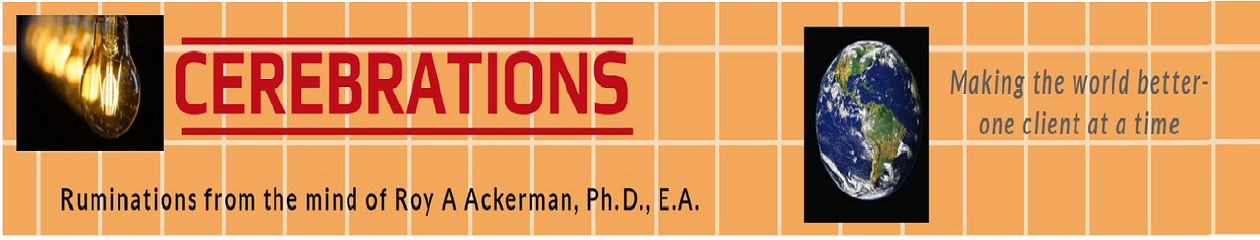








That is very cool! I will have to check that out! Thanks for the info!
Hope you do, Dominique. It should work out wonderfully for you.