I’ve spoken about location services and how that puts us at risk.
But, there’s more deviants out there. Those apps we install willy nilly on our phone arrogate the right to invade (and share) our contacts. It’s why you should NEVER let those apps take control of your information.
Our contact lists include more than contacts- they have birthdates, anniversaries, sometimes social security numbers, bank account information, and passwords.

And, most folks don’t consider the ramifications when Venmo, Chase, Facebook, Wayfair, and other apps ask to access our contact data. Which means they now have all this data- and can pretty much do what they want with that data. And, those apps won’t divulge how and why they need to access that data. And, just because you now say that they can’t access the information does not mean they erase the data they’ve already glommed from your smartphone!
The problem is that right should be ours to exercise from the get-go.
So, what should- and can- we do right now?
If you have an Apple phone, scoot over to settings, privacy, and contacts. Then, drag the slider to the off position for any (to me that means all) apps on your phone you don’t trust. If you have an Android device, the choice is Settings, Privacy, Permission Manager, Contacts. And, remove the access to any and all apps you wish.
Then, when and if you download a new app, the default answer when the app asks to access your contacts is NO or DON’T ALLOW. Then, later on, you can decide if it needs any access and why.
There are a few more settings to check on our phones and our computers- like managing our Google account. (Settings/Google). Scroll to the security section and examine any app that has access to your contacts. Each app should detail what access it arrogated- and we can remove the access we don’t wish the app to have.
The same applies to your Microsoft account (account.microsoft.com). Check the privacy settings (you may have to elect “more privacy settings”). Then, we can choose Edit and remove these permissions for those apps for which we really don’t want to grant access to our contacts.
If you use Venmo, then we should worry that it lists our contacts right in the open. So, we need to opt for a “private option” in the app. (Three lines in the top right corner; scroll down to Settings, and then modify the “Default Privacy Settings: to “Private”. I suggest we also modify the “Friends list” by setting it to private, too. [Do we want to remove our past payments? WE can do so by going to Past Transactions and set them to be private, too.])
I happen to live in Virginia (but California has this rule, too). We can write to the companies that have our data and request they delete same. (California requires the larger firms and internet companies to post toll-free numbers and/or eMail addresses where we can forward our data deletion requests. Virginia requires the firms to post instructions in their publicly posted “privacy policies”.) Check to see what your state offers you.
At least now, by following these rules, we are making sure our friends and contacts are safe from being exposed by us.
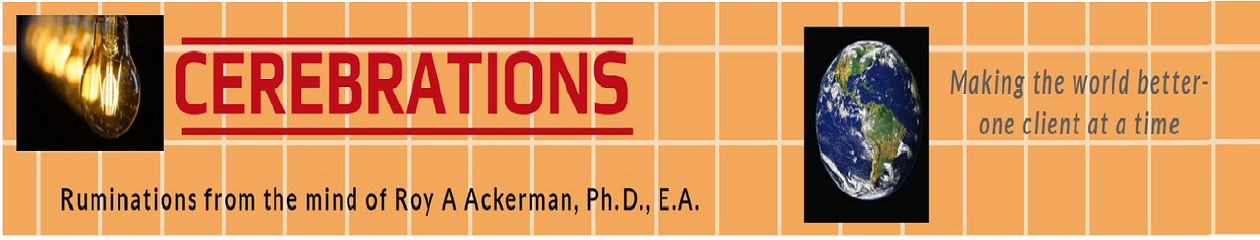










Yes! While it seems convenient in the moment, there are huge ramifications of sharing this data. Imagine if you said yes, you have access to all my contact info and then that app sends an email to EVERYONE in your contact list saying you just shared their information with the company. I would imagine your contacts would be very upset!
Don’t treat this lightly, people. Thanks for making others away, Roy!
Paul Taubman recently posted..Find anything in Gmail
Great addition to the conversation, Paul. Thanks for making this clear!
Yikes- Thank YOU for reminding me to be extra careful of using those apps and all. It’s a hungry world for other’s information, although it has been for years it’s even more so day by day.
Yup, these folks are looking to scavenge our data to make money!
Great info – thanks for the heads-up!
Glad to keep you safe, Dan!
I just use my phone for phone calls. I don’t have many apps, thank goodness. What little I do have I do even as they were built into the phone.
That’s a safe condition, Brenda!
I don’t have many apps on my phone, and I periodically check privacy settings. I do not have any banking apps or apps from retailers. I took Gas Buddy off months ago. It’s time to tell my friends to check their phones.
Alana recently posted..Can You Have Too Many Flowers?
Yes- because they can be putting YOUR information at risk, Alana.
Good grief!! I know sometimes they will say you have to check everything in order to keep going, but whenever possible, I limit access to info.
Make sure you do so always, Jeanine.
Very valuable information, thanks so much!
Martha recently posted..Step by Step Smoothie Recipe
As always, glasd to oblige, martha!
A very helpful post.Just updated my privacy and permission settings.
Dr. A-
That was exactly the objective of my post. Hurray!