Most of you know that you can use your phone as a hotspot. And, some of you have bought phone service that charges you when you use it- so you may want to skip this post- except for the information I will provide that affect (probably) your home WiFi network. (Our corporate cellphone phone service included hotspots for free- you should consider it.)
The problem with hotspots is that the standard settings on your phone (I am ONLY talking about Android; but you know where I generally stand on all things Apple- and Apple has decided you can’t opt for faster speeds, anyway) are not optimized for the best hotspot performance.
The issue? Whether you have a new 5G or an older 4G phone, Android settings assume you want to use 2.4 GHz speeds for your hotspot. (Of course, you do- NOT!!!!!)
Here’s the big issue. That slower 2.4 GHz speed lets your WiFi spread far and wide- further from the router or your cellphone. (It’s why I need to use “SlowAdjuvancy” when traipsing through the internet in my third bedroom.) Oh, and these lower speeds render the signal susceptible to interference from baby monitors, cordless phones, and/or microwaves. As you probably guessed by now, 5G (or 5GHz) is much faster, susceptible to much less interference, but with a much decreased range from the signal generator (hotspot, router).
But, I’m guessing you will have your phone mighty close to your laptop or tablet, so range won’t be an issue. (Don’t yell at me if your device is only able to recognize 2.4GHz- that just means it’s time for you to upgrade your unit!)
Since I am a Samsung guy, I’ll start with their settings…

Go to Settings/Connections/Mobile Hotspot and Tethering/Mobile Hotspot. Then, search for the 3 dots on the upper right hand corner and click “Configure Mobile Hotspot”. Here’s where you get to change the name, the password (a really good idea!)- and then scroll down to “advanced options”. That’s where you will find “Use 5GHz band when available.”

LG phones are little different. You still migrate to Settings- but then opt for Tethering/Wi-Fi Hotspot, and then click “Set up Wi-Fi hotspot”. Once the pop-up appears, scroll down to “Show Advanced Options” and switch from “2.4Ghz Band” to “5 Ghz Band“.
Happy surfing, y’all!
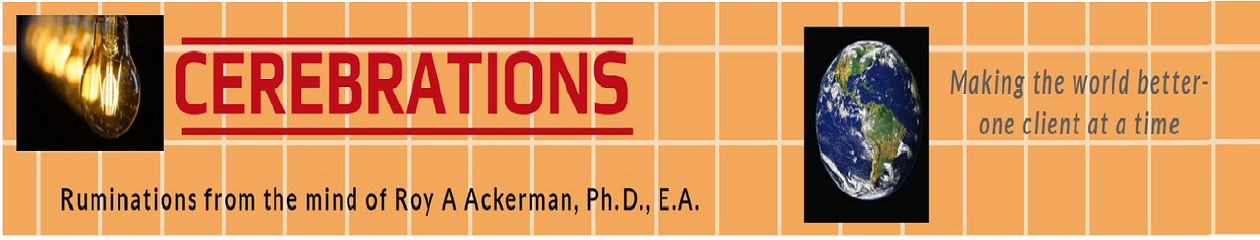








This was so helpful. I just checked on my hubby’s phone and its set at 2.4 G too! Why that number I wonder!
That was the old top network that routers provided, Dr. A.
Thanks for the information. I have a Google Pixel and easily found the settings!
Glad to oblige, Martha. Enjoy your higher speeds!
i need to check this setting, but i have only once used the hotspot on my phone and it seemed to work pretty fine when i did..
It depends on the speeds to which you’ve become accustomed, Vidya.