So, I have been hounded by Comcast to upgrade my modem. Like it would really make a difference.
Oh, sure, Comcast advertises high-speed internet and great TV. Except my TV fails at least once a day. The OnDemand feature crashes mid-program and doesn’t remember where I was in the program. So, if I really want to watch the entire program, I have to start all over again. (Fast Forward is disabled to force one to watch all the commercials.)
And, I don’t use the WiFi on their modem (which Comcast think it has cleverly renamed xFi) because it’s insecure. Instead I use my own WiFi equipment, which always has the latest security (it’s updated often) with my own network name and password. (I will be talking about this later this week.)
I don’t even use the Comcast gateway, because I don’t want to be tracked. (I may write about how to do that in a future blog. But, right now, the instructions are a bit too technical and many readers complain when I go high tech, so…)
All this leads up to my wonderful experience “upgrading” my modem. First, the only thing upgraded on the modem seems to be the WiFi that I don’t use. My network speeds are exactly how they were before the upgrade. My phone has no changes. So much for upgrading.
But, what WAS interesting was the method that Comcast stipulated to “register” my new equipment. (Tell me again why the company can’t simply add the serial number for the device they send to my account, so I- and every other one of their customers- could simply plug it in.)
The instructions stipulate to wait until the internet is functional. That portion is not surprising, because one needs to have the modem working to connect to the internet. There are 6 lights on the modem; the first is the on button (which works immediately), the second and third are for wired internet (which took about 30 seconds to become lit), the fourth is for slow WiFi (this came on after about 95 seconds) the fifth is for fast WiFi [which, as of right now, is still now working; again so much for “upgrading”] and the sixth is for telephone service, which came on about a minute after the modem was plugged into the electrical box.
Once the modem is “ready”, the instructions tell me to open a browser and navigate to http://register.xfinity.com. As I click next and then log in, I get to the authorize screen.
https://www.youtube.com/watch?v=63TJrZVtXD0&list=PLD351AF0C54E8E7A5
One would think with all the advertising Comcast does about how high tech it is and how they provide nothing but great service, they would be employing qualified technical staff.
Obviously, not! Because if you run your computer (like I do) with all the best security programs, you find that activation cannot be allowed.
Because Comcast has not updated its security certificate since the 17th of September 2015. (By the way, if you were to call Comcast tech support like I did, the “tech support” [sic] staff have absolutely zero clue as to what you inform them.)
Yup. That’s why I love Comcast.
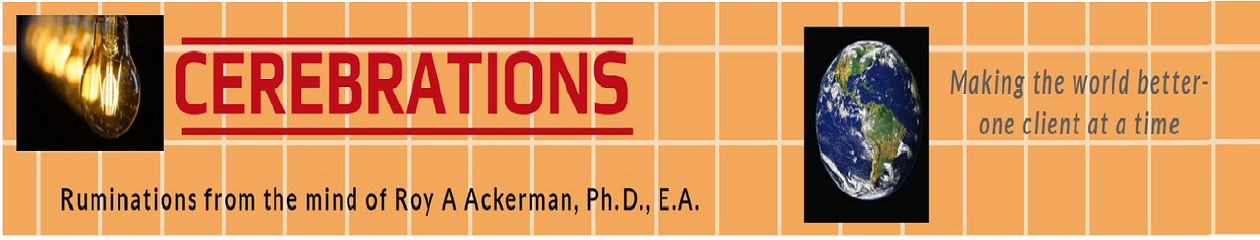









Wow! That surprises me about the website not being secure. And now you have me a little concerned about my Comcast modem.
Pay attention tomorrow, Jeanine. I will tell you how to fortify (and keep private your data on) your network modem.
You would think that a big corporation like Comcast would have an updated security certificate as a given!! That’s really surprising!
One would think- or even have folks who would respond when it’s brought to their attention, Megan.
It’s kinda scary when someone in their field doesn’t have a clue about what they are talking about.
Martha recently posted..Vegetable Picnic Dinner
It’s not scary when someone is charging for their effort- it’s downright criminal, Martha!
When my mother in law (when she lived in downstate New York) had Comcast, we had some experiences with their customer service, which I have to nominate for the “I didn’t even know customer service could be that awful” award. Enough said. (Although….I think Spectrum may be competing for that award now.)
Alana recently posted..Unusual – #AtoZChallenge #blogboost
It’s not the bad customer service that bothers me (ok, that’s only a small part), it’s the cavalier attitude towards technical proficiency that galls me.
I have not yet found a provider that has really wow-ed me with thier service and/or support!
I really thing is is possible, yet companies just don’t seem to care that much!
Thanks.
Paul Taubman recently posted..Choose Your Words Wisely
I agree with you, Paul. But, there’s NO excuse for any provider to eant folks to sign up for their service with an invalid security certificate.